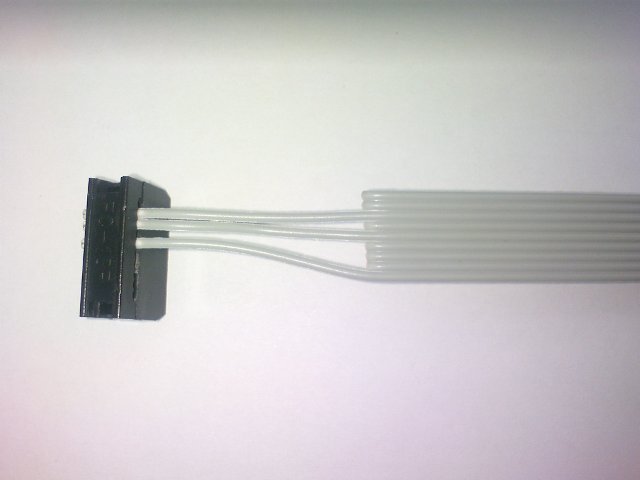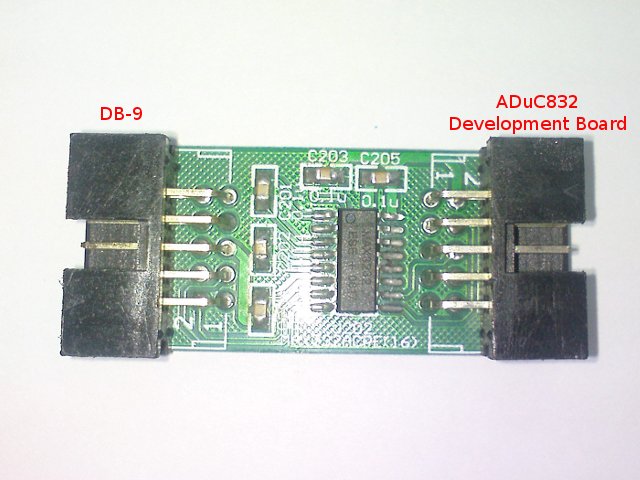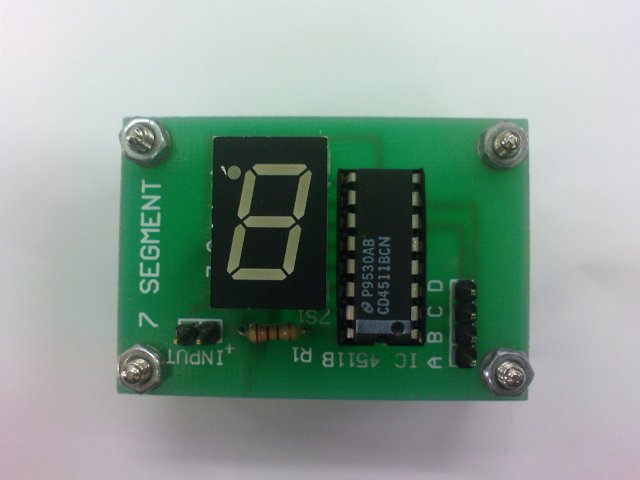ADuC832 Development Board
Revision as of 20:30, 12 February 2009 by 203.174.44.218 (talk)
Features
Implementation
Hardware Setting
- Configure the ADuC832 so that it is ready for program download
- You need to press and hold both “RESET” and “DOWNLOAD” buttons on the main board.
- First release the “RESET” button and then the “Download” button
- Use the below command to download program
java -jar Aduc832Programmer.jar /dev/ttyS0|COM1 hex_file.hex
Remark : JAVA -jdk1.6.0_01 ,jre1.6.0_01 ,jre1.6.0_03