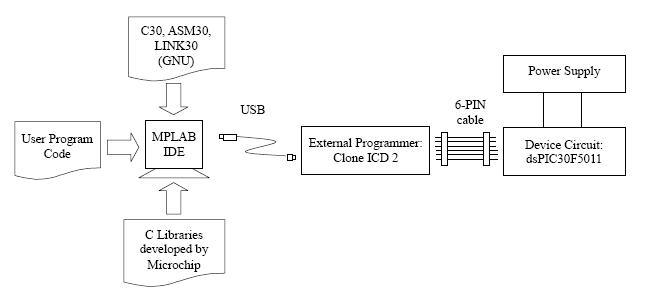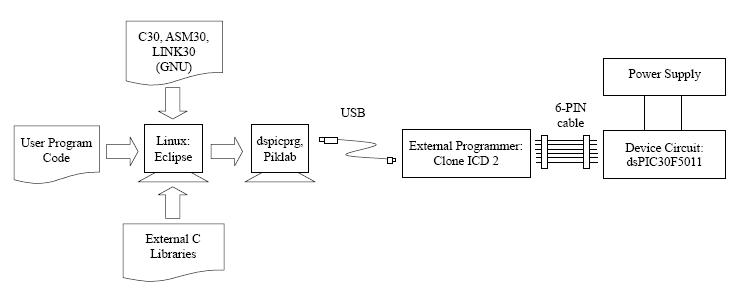Difference between revisions of "DsPIC30F 5011 Development Board"
Jump to navigation
Jump to search
| Line 341: | Line 341: | ||
===Memory Map for 5011=== | ===Memory Map for 5011=== | ||
| − | + | + | +--------------------+ 0x000000<br> |
| − | | | + | | Flash |<br> |
| − | | | + | | (22K x16 bits) | 0x00AFFE<br> |
| − | + | + | +--------------------+ 0x00B000<br> |
| − | | | + | | |<br> |
| − | + | + | | Reserved |<br> |
| − | | | + | | | 0x7FFBFE<br> |
| − | | | + | +--------------------+ 0x7FFC00<br> |
| − | + | + | | EEPROM |<br> |
| − | | | + | | (1K x 8 bits) | 0x7FFFFE<br> |
| − | + | + | +--------------------+ 0x800000<br> |
| − | | | + | | |<br> |
| − | + | + | | PE |<br> |
| − | | | + | | | 0x8005BE<br> |
| − | + | + | +--------------------+ 0x8005C0<br> |
| − | | | + | | |<br> |
| − | + | + | | Unit ID |<br> |
| − | | | + | | | 0x8005FE<br> |
| − | + | + | +--------------------+ 0x800600<br> |
| − | | | + | | |<br> |
| − | + | + | | Reserved |<br> |
| − | | | + | | | 0xF7FFFE<br> |
| − | + | + | +--------------------+ 0xF80000<br> |
| + | | Config |<br> | ||
| + | | Registers | 0xF8000E<br> | ||
| + | +--------------------+ 0xF80010<br> | ||
| + | | |<br> | ||
| + | | Reserved |<br> | ||
| + | | | 0xFEFFFE<br> | ||
| + | +--------------------+ 0xFF0000<br> | ||
| + | | Device ID |<br> | ||
| + | | '''0x0080''' | 0xFF0002<br> | ||
| + | +--------------------+ 0xFF0004<br> | ||
| + | | |<br> | ||
| + | | Reserved |<br> | ||
| + | | |<br> | ||
| + | +--------------------+ 0xFFFFFE<br> | ||
===Data Location=== | ===Data Location=== | ||
Revision as of 02:39, 4 December 2006
Contents
Introduction
Features of dsPIC30F5011
- 2.5 to 5V
- Up to 30MIPs
- High current/sink source I/O pins: 25mA
- DSP Instruction Set
- Dual programming techniques: ICSP and RTSP
- UART: up to 2 modules
- I2C: up to 1Mbps
- 10-bit A/D, 1.1 Msps
- 12-bit A/D, 500 ksps
- 66Kb flash, 4Kb RAM, 1Kb EEPROM
- No DAC
Web Page
Forum
- Microchip: Official forum by Microchip
- MPLAB ICD 2: Subforum on ICD 2 programmer
- MPLAB IDE: Subforum on IDE
- MPLAB C30 Compiler, ASM30, Link30 forum: Subforum on C compiler. Refer to MPLAB C30 C Compiler User's Guide Chapter 3
- dsPIC30F Topics: Subformum on dsPIC30F
- HI-TECH Software Forum: Discussion on dsPICC, a C compiler developed by HI-TECH
- PICList: Discussion on older PIC systems (not dsPIC)
- PicKit: Discussion on PICkit/PICkit 2 programmers
References
- dsPIC30F
- Family Overview
- Family Reference Manual: Contains detailed descriptions on dsPIC30F register definitions and example codes
- 5011 Data Sheet
- Flash Programming Specification
- Programmer Reference Manual
- ICD2 Programmer
- MPLAB
- C30 Compiler
- MPLAB C30 C Compiler User's Guide: Contains commands for using pic30-elf-gcc
- 16-bit Language Tools Libraries: Contains summaries and examples of using DSP libraries, standard C libraries and device libraries
- MPLAB ASM30, MPLAB LINK30 and Utilities User's Guide
- dsPIC30F Language Tools Quick Reference Card
Programming Methods
- There are 2 programming methods: In-Circuit Serial Programming (ICSP) and Run-Time Self-Programming (RTSP)
- ICSP allows the devices to be programmed after being placed in a circuit board.
- RTSP allows the devices to be programmed when an embedded program is already in operation.
ICSP
- Two types of ICSP are available: ICSP and Enhanced ICSP. Both of them require setting ^MCLR to VIHH (9V – 13.25V).
- Standard ICSP
- Use external programmer (e.g. MPLAB® ICD 2, MPLAB® PM3 or PRO MATE® II) only.
- Required low-level programming to erase, program and verify the chip.
- Slower, because codes are serially executed.
- Program memory can be erased using Normal-Voltage (4.5 – 5.5V) or Low-Voltage (2.5V – 4.5V).
- Enhanced ICSP
- Use external programmer and Programming Executive (PE).
- PE is stored in the on-chip memory.
- PE allows faster programming.
- PE can be downloaded to the chip by external programmer using the standard ICSP method.
- PE contains a small command set to erase, program and verify the chip, avoiding the need of low-level programming.
- Hardware Interface
| Pin Label | Function | Pin Number |
|---|---|---|
| ^MCLR | Programming Enable | 7 |
| VDD | Power Supply | 10, 26, 38, 57 |
| VSS | Ground | 9, 25, 41, 56 |
| PGC | Serial Clock | 17 |
| PGD | Serial Data | 18 |
| Product Name | Interface with PC | Interface with Device | Price (US) | Postage (US) | Total (US) |
|---|---|---|---|---|---|
| MPLAB® ICD 2 | USB/RS232 | 6-PIN RJ-12 connector | $159.99 | - | - |
| PRESTO PIC Programmer Plus | USB | ? | $200.16 | $15.00 | $215.16 |
| Full Speed USB Microchip ICD2 Debugger and Programmer |
USB | 6-PIN ICSP connector 6-PIN RJ-12 connector |
$72.00 | $12.00 | $84.00 |
| Mini Microchip Compatible ICD2 Debugger and Programmer |
RS232 | 6-PIN ICSP connector 6-PIN RJ-12 connector |
$45.00 | $10.00 | $55.00 |
| ICDX30 | RS232 | 6-pin RJ-11 | $51.00 | $47.46 | $98.46 |
| Clone Microchip ICD2 | RS232 | 6-pin flat cables | $30.00 | $12.00 | $42.00 |
| Source | Schematic | PIC16F877A Bootloader |
|---|---|---|
| Patrick Touzet | Yes | HEX |
| Nebadje | Yes | Zip |
- Software Interface
- The program can be written and compiled in an Integrated Development Environment (IDE) using either Assembly or C. The complied codes are then loaded to the device through the external programmer.
| Product Name | Features | OS | Price (US$) |
|---|---|---|---|
| MPLAB® IDE | Assembler Only | Windows | Free |
| MPLAB® C30 | Assembler and C-Compiler | Windows | $895.00 (Free student version1) |
| Piklab 0.12.0 | Assembler and C-Compiler | Linux | Free2 |
- Full-featured for the first 60 days. After 60 days only optimization level 1 can be enabled in the compiler. The compiler will continue to function after 60 days, but code size may increase.
- The current version supports external programmer ICD 2, but not yet tested.
RTSP
- RTSP works in normal voltage (^MCLR no need to raise to VIHH).
- No literature has mentioned the incorporation of Programming Executive (PE). Presumably, since Enhanced ICSP needs to set ^MCLR to VIHH, RTSP cannot use PE.
- Refer to bootloader section.
Circuit Design and PCB
IC Requirements
| Part No. | Description | Min Temp | Max Temp | Min Volt | Max Volt | Typ Cur | Max Cur |
|---|---|---|---|---|---|---|---|
| dsPIC30F5011-30I/PT | uP | -40oC | 85oC | 2.5V [1] | 5.5V | 250mA | |
| MAX3232ESE | RS232 driver | -40oC | 85oC | 3.0V | 5.5V | 0.3mA | 1.0mA |
| ADM483E ANZ | RS485 driver | -40oC | 85oC | 4.5V | 5.5V | 0.036mA | |
| DAC6574DGS | 10-bit Quad-DAC I2C | -40oC | 105oC | 2.7V | 5.5V | 0.6mA | 0.9mA |
| 74HC14D | Quad-Schmitt Trigger | -40oC | 125oC | 2.0V | 6.0V | 50mA | |
| Overall | -40oC | 85oC | 4.5V | 5.5V | <310mA [2] |
- Minimum voltage measured is 3.3V (with 2 LEDs blinking) running at 30MHz.
- Measured current at 5V is 180mA (with 2 LEDs blinking only)
Module Board
- Functions
- Primary communication with other module boards via RS232 over short distance.
- Secondary communication with benchtop via RS458 over longer distance.
- Digital control I/O for 1 laser (e.g. on/off, detect temp overheat, current alarm)
- Analog input for data acquisation on power, current and temperature
- Analog output for power and current control
| Digital Input | Digital Output | Analog Input | Analog Output |
|---|---|---|---|
| 1. ICSP | 1. LED 2. Bi-color LED 3. RS232 4. RS458 5. Case temp overheat 6. Laser on/off 1,2 7. Interlock 8. Digital ctrl 9. Current 0,1 alarm |
1. Case temp 2. pow 0,1 3. cur0 4. temp0 |
1. 10-bit DAC |
Benchtop
- Functions
- Primary communciation with module boards via RS485
- Secondary communication with other benchtops via RS232
- Digital I/O control for 2 lasers
- Analog inputs on power, current and temperature
- Analog outputs for power and current control
- LCD display and rotary key for user input
| Digital Input | Digital Output | Analog Input | Analog Output |
|---|---|---|---|
| 1. ICSP 2. Rotary Key 3. Push Buttons |
1. LED 2. RS232 3. RS458 4.LCD display 5. Buzzer 6. Digital Ctrl 0,1 |
1. Case temp 2. CurrentDetect 0,1 3. PowerDetect 0,1,2,3 4. TempDetect |
1. 10-bit DAC (PowerCurrentCtrl 0,1) |
Development Environment
Windows
- C-Compiler, Assembler and Linker are under GNU license.
- MPLAB C30 C Compiler (*.c -> *.s)
- MPLAB ASM30 Assembler (*.s -> *.o)
- MPLAB LINK30 Linker (*.o -> *.exe)
- PA optimizer, simulator, runtime libraries, header files, include files, and linker scripts are not covered by GNU. Reference is here.
- Microchip has integrated ASM30, LINK30, assembly header files, linker scripts in MPLAB IDE, which is free for download.
- MPLAB C30 costs US$895. A 60-day free student version is also available. After 60-days, the optimizer is automatically disabled, while other tools can still function properly. Refer to Table 2.4.
- C-libraries contained in C30 includes (Refer to 16-Bit Language Tools Libraries from Microchip).
| Library | Directory (\\Microchip\MPLAB C30) |
Major functions |
|---|---|---|
| DSP Library (e.g. libdsp-coff.a) |
\lib \src\dsp \support\h |
Vector, Matrix, Filter, etc. |
| 16-Bit Peripheral Libraries (e.g. libp30F5011-coff.a) |
\lib \src\peripheral \support\h |
ADC12, IOPort, UART, I2C, etc. |
| Standard C Libraries (e.g. libc-coff.a, libm-coff.a, libpic-coff.a) |
\lib \src\libm \include |
stdio.h, time.h, float.h, math.h, |
| MPLAB C30 Built-in Functions | none | _buildin_addab, _buildin_add, _buildinmpy, etc |
Linux
- C Compiler, Assembler and Linker are under GNU license.
- The code can be downloaded from Microchip at here.
- Current MPLAB ASM30 Assembler: v2.04
- Current MPLAB C30 Compiler: v2.04
- John Steele Scott has made templates that can be readily used by Debian-based systems. Someone at http://noel.feld.cvut.cz/dspic/ has done the necessary conversion to *.deb already.
- Download pic30-1.32-debian.tar.bz2 for Template v1.32. (For v2.01, please goto pic30-debian-2.01.tar.bz2).
- Download pic30-binutils_1.32-1_i386.deb for the assember.
- Download pic30-gcc_1.32-1_i386.deb for the compiler.
- Important Note: Only the compiler is free. The header files and library is owned by Microchip.
- Thomas Sailer suggested to download the Student version of C30 compiler and then build the libraries without source code. A package template for Fedora system is available here.
- Instructions for filling the upstream direction is available here.
- Alteratively, Stephan Walter has started a project to develop C Runtime Library for dsPIC.
- Current libraries in version 0.1.1 include: assert.h, cdefs.h, ctype.h, errno.h, inttypes.h, stdint.h, stdio.h, stdlib.h, string.h
- Burning Program Codes to Target Board
- Use 'dspicprg and dspicdmp' utilities developed by Homer Reid to burn hex code (*.hex) to devices. See Reference here. Through serial port only?
- Use Piklab IDE. Details on file format not known.
- Use MPLAB IDE to burn hex code (*.hex) to devices.
Programming Tips
Memory Map for 5011
+--------------------+ 0x000000
| Flash |
| (22K x16 bits) | 0x00AFFE
+--------------------+ 0x00B000
| |
| Reserved |
| | 0x7FFBFE
+--------------------+ 0x7FFC00
| EEPROM |
| (1K x 8 bits) | 0x7FFFFE
+--------------------+ 0x800000
| |
| PE |
| | 0x8005BE
+--------------------+ 0x8005C0
| |
| Unit ID |
| | 0x8005FE
+--------------------+ 0x800600
| |
| Reserved |
| | 0xF7FFFE
+--------------------+ 0xF80000
| Config |
| Registers | 0xF8000E
+--------------------+ 0xF80010
| |
| Reserved |
| | 0xFEFFFE
+--------------------+ 0xFF0000
| Device ID |
| 0x0080 | 0xFF0002
+--------------------+ 0xFF0004
| |
| Reserved |
| |
+--------------------+ 0xFFFFFE
Data Location
| Type | Description | Example |
|---|---|---|
| _XBSS(N) [1] | RAM Data in X-memory, aligned at N, no initilization | int _XBSS(32) xbuf[16]; |
| _XDATA(N) [1] | RAM Data in X-memory, aligned at N, with initilization | int _XDATA(32) xbuf[] = {1, 2, 3, 4, 5}; |
| _YBSS(N) [1] | RAM Data in Y-memory, aligned at N, no initilization | int _YBSS(32) ybuf[16]; |
| _YDATA(N) [1] | RAM Data in Y-memory, aligned at N, with initilization | int _YDATA(32) ybuf[16] = {1, 2, 3, 4, 5}; |
| __attribute__((space(const))) | Flash ROM data, constant, accessed by normal C statements, but 32K max. | int i __attribute__((space(const))) = 10; |
| __attribute__((space(prog))) | Flash ROM data, read/write by program space visibility window (psv) | int i __attribute__((space(prog))); |
| __attribute__((space(auto_psv))) | Flash ROM data, read by normal C statements, write by accessing psv | int i __attribute__((space(auto_psv))); |
| __attribute__((space(psv))) | Flash ROM data, read/write by (psv) | int i __attribute__((space(psv))); |
| _EEDATA(N) [1] | ROM Data in EEPROM, aligned at N, read/write with psv | int _EEDATA(2) table[]={0, 1, 1, 2, 3, 5, 8}; void main(){
|
| _PERSISTENT | RAM Data, data remain after reset | int _PERSISTENT var1, var2; |
| _NEAR | RAM Data at near section | int _NEAR var1, var2; |
| _ISR | Interrupt service rountine | void _ISR _INT0Interrupt(void); |
| _ISRFAST | Fast interrupt service rountine | void _ISRFAST _T0Interrupt(void); |
- N must be a power of two, with a minimum value of 2.
Driver Development
| Item | Description | Start Date | Completion Date | Test Date |
|---|---|---|---|---|
| DI/DO and 10ms Timer interrupt | Simple switching of LEDs | 07 Nov 2006 | 08 Nov 2006 | 15 Nov 2006 |
| UART | RS232 and RS485 | 08 Nov 2006 | 10 Nov 2006 | 16 Nov 2006 |
| I2C | DAC | 13 Nov 2006 | 28 Nov 2006 | 28 Nov 2006 |
| Analog I/O | Sampling analog signal | 29 Nov 2006 | 30 Nov 2006 | 1 Dec 2006 |
| Usage of Standard C-libraries | 1. math.h 2. stdlib.h |
08 Nov 2006 | 08 Nov 2006 | 21 Nov 2006 |
| Usage of DSP libraries | 1. Vector 2. Matrix 3. DFT |
|||
| Usage of Buildin libraries | 1. __builtin_add 2. __builtin_divud 3. __builtin_clr |
Configuration Bits
- System clock source can be provided by:
- Primary oscillator (OSC1, OSC2)
- Secondary oscillator (SOSCO and SOSCI) with 32kHz crystal
- Internal Fast RC (FRC) oscillator at 7.37MHz
- Low-Power RC (LPRC) oscillator (Watchdog Timer) at 512 kHz.
- These clock sources can be incorporated with interal Phase-locked-loop (PLL) x4, x8 or x16 to yield the osciallator frequrence FOSC
- The system clock is divided by 4 to yield the internal instruction cycle clock, FCY=FOSC/4
- FRC with PLLx16 is used to achieve FCY=29.48MHz (30MIPS)
_FOSC(CSW_FSCM_OFF & FRC_PLL16);
UART
- 5011 provides two UART channels UxART, for x=1, 2.
- UxMODE, UxSTA, UxBRG are registers used to set the mode, indicate the status, and set the baud rate respectively.
- For UART communications compatiable with RS232 standard, an external driver (e.g. MAX3232ESE) is needed.
- For UART communications compatiable with RS485 standard, an external driver (e.g. DS3695N) is needed.
Auto baud rate detection
- The PC sends a ASCII character 'U' (0x55) to the target board.
- On the first rising edge of the start bit, the target board starts the timer.
- At the fifth rising edge, the timer is stopped, let the count number be t_count.
- The measured period corresponds to 8 bits transmitted at a baud rate uxbrg.
_ _ _ _ _ _ _|S|_|1|_|1|_|1|_|1|_|S|_ (S = Start Bit) <---------------> Measured Time
- The relationship between uxbrg and TMR is
Measured Time (in seconds) = t_count/Fcy
uxbrg = 1/(Measured Time/8)
= 8*Fcy/t_count
- Since UxBRG is computed by:
UxBRG = (Fcy/(16*Baudrate)) -1
= (Fcy/(16*8*Fcy/t_count)) -1
= t_count/128 -1
- The following is the code for auto baud rate detection for U2ART:
U2MODEbits.ABAUD = 1; //Enable Autobaud detect from U2RX (from IC2 if 0) U2MODEbits.UARTEN = 1; //U2ART enable //Timer 3 Config========================================================== PR3 = 0xFFFF; // Set counter to maximum _T3IF = 0; // Clear interrupt flag _T3IE = 0; // Disable interrupt T3CONbits.TON = 1; // Start the timer, TMR3 count up //Input Capture Config==================================================== IC2CONbits.ICM = 3; //Detect rising _IC2IF = 0; //Clear interrupt flag _IC2IE = 0; //Disable interrupt //Start Auto baud detection=============================================== unsigned int i=0; cli(); //Disable Global Interrupt while(!_IC2IF); //1st rising edge detected TMR3 = 0; //Clear TMR3 to start count up _IC2IF = 0; //Clear interrupt flag while(!_IC2IF); //2nd rising edge detected _IC2IF = 0; //Clear interrupt flag while(!_IC2IF); //3rd rising edge detected _IC2IF = 0; //Clear interrupt flag while(!_IC2IF); //4th rising edge detected _IC2IF = 0; //Clear interrupt flag while(!_IC2IF); //5th rising edge detected _IC2IF = 0; //Clear interrupt flag T3CONbits.TON = 0; //Stop the timer sti(); //Enable Global Interrupt //Compute value for BRG register========================================== unsigned int time; time = ((TMR3+0x40)>>7)-1; //+0x40 for rounding //======================================================================== return time;
I2C
- Two lines are devoted for the serial communication. SCL for clock, SDA for data.
- Standard communication speed includes
- Standard speed mode: 100kHz
- Fast speed mode: 400kHz
- High speed mode: 3.4MHz
- dsPIC30f5011 supports standard and fast speed modes. The maximum speed attainable is 1MHz.
- Pull-up resistors are required for both SCL and SDA. Minimum pull-up resistance is given by:
Pull-up resistor (min) = (Vdd-0.4)/0.003 ...... [See section 21.8 in Family reference manual]
- 2.2Kohm is typical for standard speed mode.
- After initiating a start/stop/restart bit, add a small delay (e.g. no operation) before polling the corresponding control bit (hardware controlled). For example:
StartI2C();
Nop(); //A small delay for hardware to respond
while(I2CCONbits.SEN); //Wait till Start sequence is completed
- After sending a byte and receiving an acknowledgement from the slave device, ensure to change to idle state. For example:
MasterWriteI2C(0x55);
while(I2CSTATbits.TBF); //Wait for transmit buffer to empty
while(I2CSTATbits.ACKSTAT); //Wait for slave acknowledgement
IdleI2C();
ADC
- 12-bit ADC: (Max 16 Channels)
- Allow 2 sets of analog input multiplexer configurations, MUX A and MUX B.
DSP Library
Buildin Library
Bootloader
Concepts
- Programming with ICSP is useful when the target board is produced in batch. The producer can download a program even when the chip is on the target board.
- However, ICSP requires an external programmer.
- To allow the user to change the program after production but without the need of an external programmer, bootloader becomes useful.
- Bootloader is a small program installed via ICSP. Everytime the device is reset, the bootloader is run first. The bootloader first detects the default serial channel whether the user wishes to download a new program to the device. If so, the bootloader will pause there, and wait for the user to download the hex file from the PC. The hex file is written to the device via RTSP instructions in the bootloader. If a new download is not necessary, the bootloader redirects to the previously installed user's program.
- The disadvantage of bootloaders is that they consume some of the memory of the device.
| Developer | Source | Platform | User Guide | Remarks |
|---|---|---|---|---|
| ingenia | Assembly | Windows |
| |
| Tiny | Assembly | Windows | Web |
|
| Elektronika | Hex | Windows | txt |
|
ingenia
Modification
- For 5011, the bootloader is located between 0x00AE00 to 0x00AFFE. Refer to C:\Program Files\Ingenia\ingeniadsPICbootloader\ibl_dspiclist.xml after installing the GUI interface.
- Changes made to assembly code includes:
1. including p30f5011.gld and p30f5011.inc
.include "p30f5011.inc"
2. changing the config code of UART #0x8420 -> #0x8020
; Uart init
mov #0x8020, W0 ; W0 = 0x8020 -> 1000 0000 0010 0000b
mov W0, U2MODE ; Enable UART, AutoBaud and 8N1
clr U2STA
3. changing the start address 0xAE00 - 0x0100 = 0AD00
.equ CRC, W4
.equ ACK, 0x55
.equ NACK, 0xFF
.equ USER_ADDRESS, 0x0100
.equ START_ADDRESS, 0xAD00 ; Relative to 0x0100
4. using Internal FRC and PLL16
config __FOSC, CSW_FSCM_OFF & FRC_PLL16 ;Turn off clock switching and
;fail-safe clock monitoring and
;use the Internal Clock as the
;system clock
5. disabling MCLR (optional)
config __FBORPOR, PBOR_ON & BORV_27 & PWRT_16 & MCLR_DIS
;Set Brown-out Reset voltage and
;and set Power-up Timer to 16msecs
6. changing all the related registers of U1ART to U2ART, all U1XXX => U2XXX
U2MODE, U2STA, U2BRG, U2RXREG, U2TXREG
7. changing all the related registers of IC1 to IC2, all IC1XXX => IC2XXX
IC2CON, #IC2IF, #IC2IE
Communication Protocol
- Communication Protocol is reviewed in user's guide section 2.1.3. The following summarises the key steps on the PC side (Refer also to section 2.2.2).
- Transmission is conducted in 8N1, i.e. 8-bit, no parity, 1 stop-bit
- Stage 1: User's configuation
- Select a baudrate
- Select a COM port channel
- Stage 2: Autobaud rate detection and version control
- Continuously sending a character "U" [0x55] via COM port
- Continuously waiting for an acknowledgment character "U", [ACK] = [0x55]
- Send command character [0x03]
- Receive 3 characters 1) Major Version 2) Minor Version 3) Acknowledgment [0x33]
- Prints the version number [Major.Minor] (e.g. 1.1) on screen.
- Stage 3: Loading and writing the program
- Load the user hex file, check integrity.
- Start loading file using:
- Read command character [0x01] + 24-bit address [High][Medium][Low]
- Receive 4-byte data [High][Medium][Low][ACK]
- Write command character [0x02] + 24-bit address [High][Medium][Low]+ Number of bytes [N] + [data 0] + [data 1] + ... + [data N-1] + [CRC]=(INTEL HEX8 Checksum - Sum modulo 256)
- Recieve [ACK] or [NACK] = [0xFF]
- Note: Writing is in row mode access (i.e. erase and write a whole row, each row has 32 instructions, or 96 bytes because each instruction has 24 bits)
- Ensure the initial address of writing match an initial row position,
- Send the data corresponding to the whole row.
USB/RS232 Interface
- Window Driver for PL-2303 USB to Serial Bridge
- [Java library http://www.rxtx.org/]
Programming the Device
Requirements
- Hardware
- PC with COM port (Windows XP Installed)
- ICD2 Programmer
- Target Board
- 5V Power Supply
- Software
- Files
- Modified ingenia bootloader (ingenia.hex). Original assembly code can be downloaded from here.
- Application hex file (e.g. app.hex)
Procedures
Loading Bootloader
- Install MPLAB IDE on PC
- Do NOT connect ICD 2 (via USB) to PC
- Execute MPLAB vX.XX Install.exe
- Install USB Driver for ICD 2
- Follow the instruction in (C:\Program Files\Microchip\MPLAB IDE\ICD2\Drivers\Ddicd2.htm)
- Run MPLAB IDE on PC
- Select target chip
- Select: Configure>Select Devices...
- Choose dsPIC30F5011
- Plug-in ICD 2 to PC (USB)
- Do NOT connect target (via 6-pin cable) to ICD 2
- Select ICD 2 as the current programmer
- Select: Programmer>Select Programmer>MPLAB ICD 2
- If this is the first time the ICD 2 is connected to PC, MPLAB IDE will automatically download the required OS to ICD 2, wait until it has finished
- You should also see Warnings on invalid device IDs, and/or running self tests. Ignore these warnings since the target board has not been connected yet.
- Place Jumper on target board
- Connect target board to ICD 2 (via six pin cable)
- Beware of the pin assignments. Only pin 1 - 5 should be used.
- Power-up the Target
- Establish connection with target
- On MPLAB IDE, Select Programmer>Connect
- See results of self test: Programmer>Settings, Status Tab. Refer to ICD2 User's Guide Chapter 7.
- Load the bootloader hex file ingenia.hex on MPLAB IDE
- Select: File>Import...
- Download the bootloader to target board
- Select: Programmer>Program
- Power-down the Taget.
- Disconnect ICD 2 from PC
- Select: Programmer>Select Programmer>None
- Unplug USB cable
Loading Application
- Install ingenia dsPIC bootloader GUI on PC
- Execute ingeniadsPICbootloader.exe
- Connect target board to COM Port
- Power-down target board
- Run ingenia dsPIC bootloader GUI
- Press "OK, my platform is shut down" in Dialog 0
- Select COM port and baud rate in Dialog 1
- Power-up target board in Dialog 2
- Load the app.hex by pressing Open in Dialog 3
- Download the hex file by pressing Write in Dialog 3
- Power-down target board and disconnect from COM port